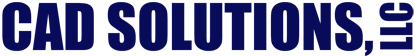
The model may take a few seconds to load.
MOUSE CONTROL
1. Rotate: Left Mouse Button
2. Pan: Right Mouse Button
3. Zoom In/Out: Mouse Wheel
4. Home View: Double Click
TOUCH CONTROL
1. Rotate: One Finger Touch
2. Pan: Three Finger Touch
3. Zoom: Two Finger Pinch
4. Home View: Double Tap
Allow blocked content